
How does THE Porsche Track precision App work?
If you own a Porsche GT model from 2013 onwards, you may or may not have noticed on your car’s specification sheet a line item saying ‘Sport Chrono Package incl. Porsche Track Precision App and preparation for laptrigger.’ Porsche jargon is just the best! So what does that actually mean?!
Sport Chrono
Sport Chrono has been around since the 997 era and is a cool function built into your Porsche to allow it to be comfortable or more focussed, depending on your mood and what sort of road you are driving. The most obvious aspect of Chrono is that on the dashboard there is a clock which shows the time and also doubles up as a stopwatch. The actual functions of Sport Chrono go deeper. Aside from the dash clock, you will have buttons on the centre console (or steering wheel depending on the cars age) marked ‘Sport’ or ‘Sport plus.’ If the ‘Sport’ button is pressed this will make the throttle pedal response sharper, slightly reduces the assistance from the traction control, and if the car is PDK then it also speeds up the gearshifts, adds more weight through the power steering for better feedback, puts the PASM dampers into a firmer setting, opens the sport exhaust valves (if the car has them) and if a turbo model the peak torque is lower in the rev range as part of an ‘overboost’ function. Still keeping up with us?!… If ‘sport plus’ is pressed, then this adjusts all of these functions to maximum attack mode!

Porsche Track Precision App
The Porsche Track Precision App (TPA) allows the driver to record their laps on circuit to download and review later. The app is available on the App store for free and is easy to set up by following the instructions provided when you first load it. The app uses the camera on your phone to record the video and the data taken directly from the cars ECU (via a wifi connection when you setup the app). You will need to buy a good sturdy screen mount, ideally with an extra tether to ensure the phone doesn’t come loose and get stuck under your brake pedal or hit you in the face in the event of a crash! The app automatically knows the closest circuit via the phones GPS signal and allows you to select the track, the type Porsche you are driving and weather conditions. The app will then record the following data:
- Video of your lap
- Steering angle
- Brake pressure
- Throttle pressure
- G-force
- Vehicle speed and engine revs
- Traction control setting
- Lap counter
- Lap timer
- Name of Sector (on that lap)

Once you have passed the start line, the app automatically starts to record your video and data and will just need to be told you have finished your session at the end by a quick tap on the screen. Once completed, the app allows you to then review your data for analysis and future pub conversations!
You can:
- View your best laptime
- See peak speed & G-force
- See how many laps you completed and what the total time was.
- View lap summary – review sector times across the laps
- Make notes for future to revert back to.
- ‘Lap analysis’: here you can really get into the detail. This allows you to review your lap on the screen and compare this to graphs tracing everything from brake pedal pressure applied in PSI, to temperatures and vehicle slip angles. You can download this to a PC and then review.
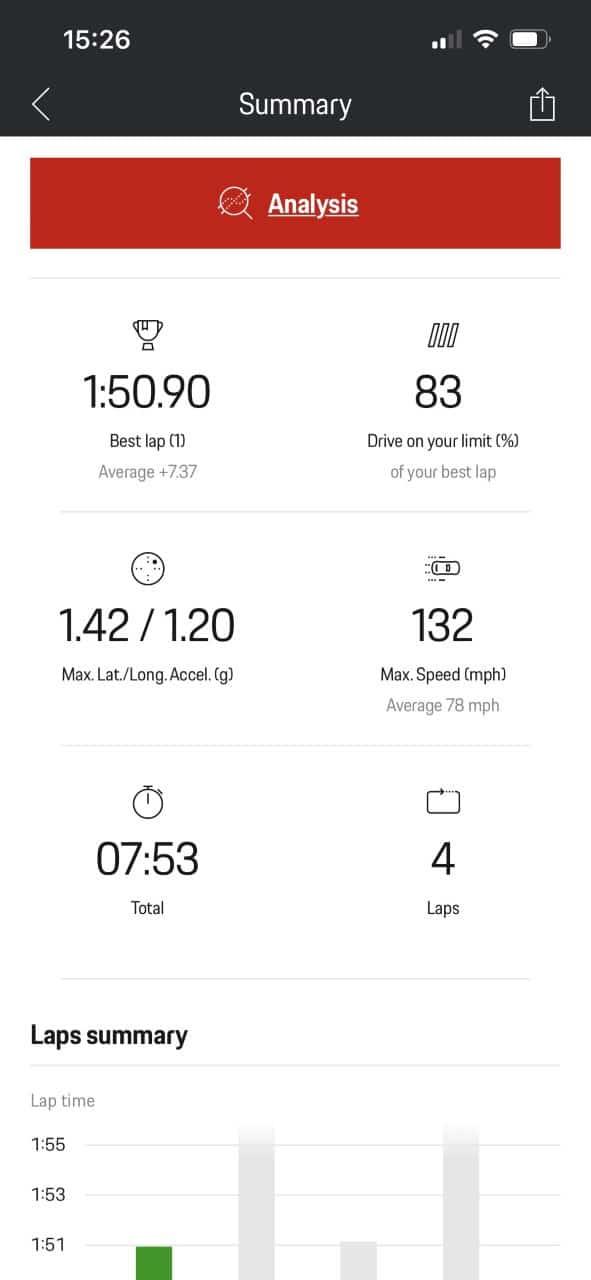

There are many systems that take GPS data, video and telemetry to enhance the track driving experience and help analytical improvement to peoples track driving. The TPA provides a similar range of telemetry to Racelogic’s VBOX, however the lap by lap comparative analysis or driver coaching potential is not as good as the that with the VBOX or Garmin Catalyst. Porsche are constantly updating the TPA, providing more features and software fixes too. So, if you haven’t already tried it on your Porsche, give it a go and see how your driving is!
SPEAK WITH OUR UPGRADES TEAM TODAY
To discuss your Porsche Track Precision App, please contact our upgrades team on +44 (0)1296 663 824 or send us an enquiry online.



